What is SpeakGaelic?
A new generation of Gaelic learning.
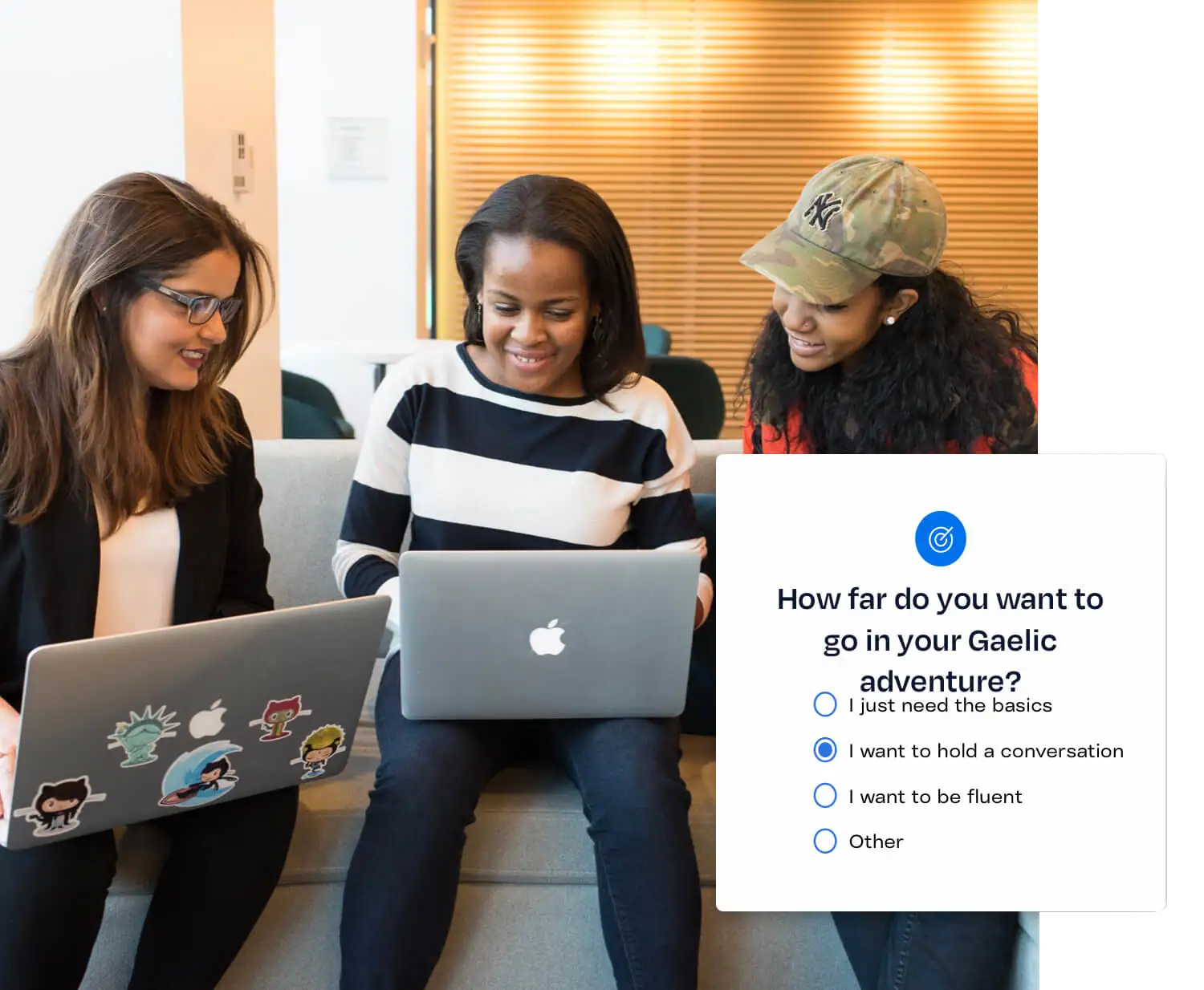
Set your own language goals
Do you want to power through your learning? Or would you rather take it easy? We offer something for everyone.
Learn at your own pace
We have set up our curriculum so you can jump in and out of lessons whenever suits you.


Enjoy BBC content as part of your learning
You can learn in the class, through TV programmes, podcasts and at your own pace online.
Be confident in your learning
The curriculum was developed by Sabhal Mòr Ostaig, the national centre for Gaelic language and culture.

Teach SpeakGaelic
- Download and teach It’s free
- Advertise Customise the professionally designed posters and social images
- Trust It’s developed by Sabhal Mòr Ostaig in line with the CEFR
- Relax Your students can boost their learning with programmes, podcasts and online materials
- Engage Have fun with the classroom games and activities
- Be certain All grammar points come with explanatory notes for you and your students

Who delivers SpeakGaelic?
Sabhal Mòr Ostaig are the academic partner. The media content will be available across BBC iPlayer, BBC ALBA, BBC Sounds, BBC Radio nan Gaidheal and YouTube.
MG ALBA is managing the SpeakGaelic project and is producing the online learning and social media content.
Sabhal Mòr Ostaig, the National Centre for Gaelic Language and Culture in Skye is our lead academic partner.
We are brought to life on podcasts and radio by our media partner, the BBC.
We are also brought to life on screens, iPlayer and TV, by our media partner, the BBC.